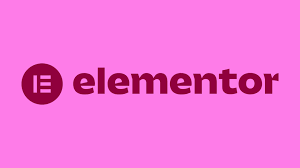After rigorously testing Elementor, we believe that it is one of the best WordPress page builders out there but not the best. Keep reading this article to know how we came to this conclusion.

Want to try your hand at building a website? Trying to decide if Elementor is the right website builder for your needs?
We have been working with WordPress for over a decade and have built our entire business around it. The default editor is better than ever, but still falls short in many areas.
That’s why we like Elementor so much.
Elementor has been part of that journey and we know it very well. We have worked with it, built dozens of templates for it and even created a plugin to extend it.
We think we know more than enough to write a hands-on Elementor review!
Our in-depth Elementor review will help you understand:
- What Elementor is and how it works
- How it helps build websites
- 10 features that help it stand out from the competition
- Whether you should use Elementor or one of the many alternatives
By the end, you should have everything you need to make an informed decision about whether or not Elementor is the website builder for you.
Elementor Review Summary
Elementor is popular for a reason. It has lots of options, makes building pages easy and enables anyone, with any level of experience to build great-looking websites.
It does have significant downsides though.
Elementor pros and cons at a glance:
| Elementor Pros | Elementor Cons |
|---|---|
| ✅ Easy to use with straightforward menus | ❌ Still significantly slows down page load times and adds HTTP requests |
| ✅ There’s a decent free version | ❌ The interface can be complex at times |
| ✅ Drag and drop editor so you don’t need to know code | ❌ Frequent fixes and security updates required |
| ✅ Plenty of themes and plugins | ❌ Elementor Cloud is quite expensive |
| ✅ Continually developed and improved | ❌ All the good stuff is premium-only |
| ✅ Elementor AI adds a new dimension |
Price: Free/From $49 to $399 per year
We’ll cover all this information in more depth in the review.
What Is Elementor?

If you’re reading this, you probably already know that Elementor is a visual drag and drop website builder for WordPress.
In case you don’t, Elementor enables you to:
- Build a complete website without touching a line of code.
- Drag and drop content and feature blocks to create the perfect design.
- Preview a page to see what it will look like as you’re building it.
Elementor is used by millions of WordPress websites, making it the most popular WordPress page builder around.
It’s not the only WordPress page builder that offers a visual, drag and drop interface though.
So what makes Elementor stand out and why is it so successful?
Standout features include:
- Lots of content elements — Plenty of blocks, or ‘elements’, which you drag and drop to create your design.
- Elementor AI – Recently introduced AI tools help create content, images and code.
- Responsive design — Everything is responsive. Lots of options to control how pages look on different screen sizes.
- Theme Builder — Design a WordPress theme using Elementor Pro (we still recommend pairing it with a quality theme).
- Templates — Hundreds of professionally designed templates, including Astra templates made specifically for Elementor.
- Loop Builder — Design content loops using the Elementor Pro’s visual drag and drop interface.
- Style options — Detailed style options to make your design pixel-perfect without resorting to custom CSS
- WooCommerce Builder — Design your WooCommerce store using Elementor.
- Convenience — Useful tools like right-click support, a quick find tool, and more to help you build great-looking pages faster.
- Dynamic content — Include dynamic content from custom fields and plugins like ACF, Pods, and Toolset.
Those are just some of the key points that make Elementor so popular. There’s a lot more to it than that though, as we’ll discuss shortly.
Who Is Elementor For?

Elementor is for anyone who uses WordPress.
It’s not the only option to build websites using drag and drop, but it’s one of the easier options.
The Casual User
If you’re a casual user looking to add style to posts or build an engaging homepage, Elementor is great.
While there’s a lot to learn, it’s all easy to find and intuitive to use. You’ll be building pages or adding features in no time.
Plus, with the sheer number of high quality Elementor templates around, your job is made even easier!
The Digital Marketer
Elementor is useful for digital marketers because it includes tons of promotional elements.
For example, the Form widget in Elementor Pro lets you create all types of lead forms and connect them to popular email marketing services.
You can use the Popup Builder to create opt-in popups and place them anywhere on your site.
Elementor also works with our readymade landing page templates to make marketing even easier!
Agencies or Freelance Designers
If you build websites for clients, Elementor Pro is a popular choice.
You can combine Elementor with a flexible theme like Astra to build custom sites quickly and at scale.
You can use the Elementor Theme Builder and AI to help design templates for custom post types and incorporate dynamic data from ACF, Pods, or Toolset.
Elementor Pros and Cons
We covered the pros and cons of Elementor in the summary above, but let’s discuss them in a little more depth here.
Here’s what you need to know about Elementor:
Elementor Pros
- Ease of use – Elementor may look complicated at first, but it’s easy to use once you know how it works and where to find everything.
- Free version – The free version has many of the core features you’ll need to build websites.
- No code solution – Drag and drop opens up web development to everyone.
- Lots of themes and plugins – There are plenty of addons to take Elementor further and do more with it.
- Continually being developed – Even though it has been around for a long time, Elementor is still being developed and improved.
- Elementor AI – AI is everywhere right now but Elementor’s version is one of the better ones to use.
Elementor Cons
- Performance impact – Elementor does add HTTP requests and slow down pages. Less now than before, but there’s still a speed penalty.
- Interface can be complicated – There’s a lot to learn when you first start using it and a lot of controls to get to grips with.
- Frequent fixes required – Elementor is a large, complicated website builder and requires frequent fixes and security updates.
- Hosting is expensive compared to Cloudways – We’ll discuss Elementor Cloud in a little while, but it doesn’t compare very favorably with standard web hosting.
- Lots of features are premium only – You get a lot for free, but as usual, all the really good stuff needs to be paid for.
As you can see, Elementor is a mix of great things and some not-so great things. It has a lot to recommend it but you need to be aware there are downsides.
Come to terms with those and you’ll probably have a great time using it!
If you’re looking for a better mix of features and performance, the Spectra website builder might be a better option.
Elementor vs. The Competition
Elementor doesn’t operate in a vacuum, there’s a market full of competing page builders all vying for your custom.
So how does it compare?
We cover the 5 main alternatives further down the page, but here’s a quick comparison between Elementor, Divi and Spectra:
| Elementor | Divi | Spectra | |
|---|---|---|---|
| Blocks/widgets | 82 (Pro) | 48 | 28+ |
| Templates | 300+ | 2,000+ | 100+ |
| Block patterns | None | None | 100+ |
| Ease of use | Moderate | Moderate | Easy |
| Unique features | – Popup Builder – Addons for everything | – Role editor – A/B testing tool – Support for conditional logic | – Native WordPress interface – Flexbox containers – Block presets – React framework – Wireframing tool |
| AI features? | Yes | Yes | Yes |
| Performance impact | HIgh | Low/Medium | Low |
| Price | From $59 per year | From $89 per year | From $49 per year |
| Free version? | Yes | No | Yes |
Read Divi vs Elementor: Neck-To-Neck Comparison Made Easy in 2024 for a LOT more detail on how these two compare (along with Spectra).
Elementor Pricing
The base version of Elementor is completely free to use. There’s also a Pro version with a lot more flexibility and a lot more features.
For clarity, Elementor Pro includes all four premium plans.
As there’s very little difference between them aside from the number of site licenses, it makes sense to use a collective term.

We compare Elementor vs. Elementor Pro in depth if you want to get into detail about the differences.
We’ll cover them briefly here too though..
Elementor is a feature-packed plugin that works for all types of websites. However, the base version only delivers the bare minimum you need to design and customize a site.
If you want to redesign an entire site or build multiple sites, Elementor Pro is the best choice.
For example, with Elementor Pro you n customize your header, footer, posts page, single posts page, or product pages.
You can also add popups, use AI to generate content, images and code, add contact forms, global widgets, content loops and custom CSS.
You also get priority support.
Here’s what you get with Elementor Pro:
- Additional widgets
- 300+ premium demos including header, footer, and popups
- AI tools to help generate content, images and code
- Theme Builder that lets you change the header, footer, and posts pages
- WooCommerce Builder for editing product and category pages on eCommerce websites
- Popup Builder with advanced features like, exit intent, after scroll, and controls to display certain pop-ups on certain pages
- Visual Form Builder that can be integrated with popular email marketing tools
- Global widgets to use site-wide
- Support for dynamic content and content loops
As you can see, you do get a lot for your money if you go pro!
Elementor Pro Pricing
Elementor Pro has 4 pricing plans based on the number of licenses you need.
The Essential plan includes all the basics you need to create a single site. You don’t get access to all widgets, but you do get 50 to play with.
The main differences between the three higher tier plans are the number of sites you can use it on.
| Essential | Advanced | Expert | Agency |
|---|---|---|---|
| 1 site | 3 sites | 25 sites | 1000 sites |
| 50 Pro widgets | 82 Pro widgets | 82 Pro widgets | 82 Pro widgets |
| – | Popup builder | Popup builder | Popup builder |
| – | eCommerce support | eCommerce support | eCommerce support |
| $49/year | $99/year | $199/year | $399/year |
If you’re working on a single website, the Essential Plan would probably be your best option.
If you’re a freelancer or agency working on multiple websites, the higher tier plans might be more suitable.
Get Started with Elementor Pro
If you want to use Elementor AI, don’t forget you’ll need to pay an extra $3.99 or $8.25 per month for AI credits.
Having to pay extra for AI isn’t universally popular as many social media posts illustrate.

To be fair to Elementor, most AI tools use credits as it seems the fairest way to keep the tool both affordable and sustainable.
How Elementor Works
Now let’s get to the good stuff, getting hands on with Elementor.
Just like any other plugin, you have to install and activate Elementor through the WordPress repository.

You can build pages from scratch or edit existing pages with Elementor.
We have already installed the Astra theme and a website template built with Elementor. We recommend doing the same so you can follow along.
Select Pages > All Pages and select a page to edit.
Click the Edit With Elementor link underneath a page to start editing.

Alternatively, open a page and select the blue Edit with Elementor button at the top.

Here’s what the Elementor dashboard looks like.

Here’s what you can see in the image:
- The working area or the main canvas where you edit and design
- Elementor widgets area
- Elementor settings
- Open Elementor widgets
- Global settings
- Revision history
- Switch view (desktop, tablet, mobile)
- Preview changes
- Publish
To edit an element, select the one you want to change and select the pink box with the pencil icon at the top right.

You’ll see the menu on the left change. This is where you make your edits, modify color, text, size or whatever you need.
The left menu is dynamic so will change to reflect the type of element you selected. It’s a clever system that makes it quick and easy to edit web pages.
When you have completed your edits, select the green Update button at the bottom of the left menu to save your changes.
It really is that easy!
If you’re using the latest version of Elementor Pro you’ll see new Write with AI links within text boxes and an Elementor AI icon within the image window to help you create AI images.
Elementor Layouts
If you’re new to building websites, it will help to understand the structure of the Elementor page builder.
Every web page is essentially a grid that contains sections and columns.
- Section. A section is a row. You can add a background, change its size, and more. Columns and widgets go inside sections.
- Column. A column divides a section into horizontal columns. You can then control each column individually.
A page can have any number of sections. Sections contain columns, which is where you place your widgets.
Here is an illustration showing what the structure looks like:
How To Design a Page From Scratch
If you want to experiment with building a web page from scratch, it’s easy. You can either start with a blank screen or import a pre-existing template.
We’ll create a new page to illustrate how it works.
Is Elementor Still the Best Website Builder?
We believe that Elementor is one of the best WordPress page builders out there but not the best.
We naturally believe our own Spectra website builder is the best, but we may be biased 🤩
We do think Elementor is great though, which is why we keep designing themes for Elementor and keep Ultimate Addons for Elementor fully updated.
Elementor is:
- Easy to use and to build with
- Flexible enough for most types of website
- Extendable with themes and addons
- Stable and reliable
We think for all those reasons and more, it’s well worth checking out if you’re looking for a website builder.
We’re not alone in our positive view of Elementor. Over four million WordPress sites use Elementor so they must be doing something right!
Check out some of the best Elementor templates on the web!
Is there anything we missed in our Elementor review that would help you make your decision? Leave a comment and we’ll try to help you decide.